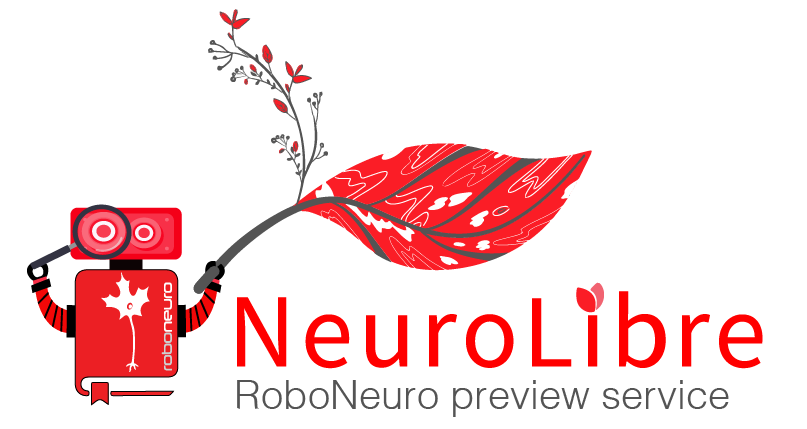
Structured your GitHub repository according to NeuroLibre guidelines? If not, visit our template gallery for pre-structured examples.
Opened an issue for us to cache your data (if applicable)?
Successfully built a terrarium for your repository (if executable)?
Now you can try building your living preprint here!
Does your preprint contain executable content?
Toggle for instructions
Select whether your preprint includes code that needs to be executed (like Python notebooks, R scripts, etc.).
- Select Yes if your preprint contains code that needs to run. This requires a successful terrarium build.
- Select No if your preprint only contains static content (like Markdown, LaTeX files, or notebooks without code) that doesn't require any code execution.
Required inputs
Toggle for instructions
- Enter your email address where you'd like to receive build notifications
- Enter your GitHub repository URL (e.g., https://github.com/neurolibre/mystical-article) or shorthand format (e.g., neurolibre/mystical-article)
- If you choose "Yes" for executable content, the runtime will be based on the full commit hash of your most recent successful (i.e., latest) terrarium build.
- Click "Build preprint" to start the build. You'll receive email notifications about the build progress and results.